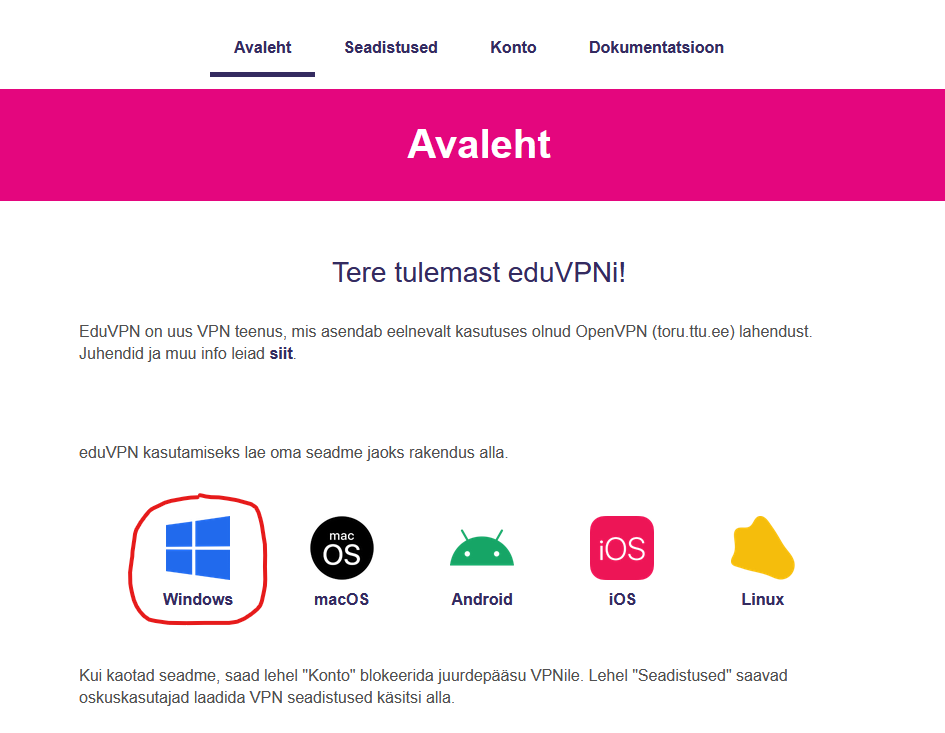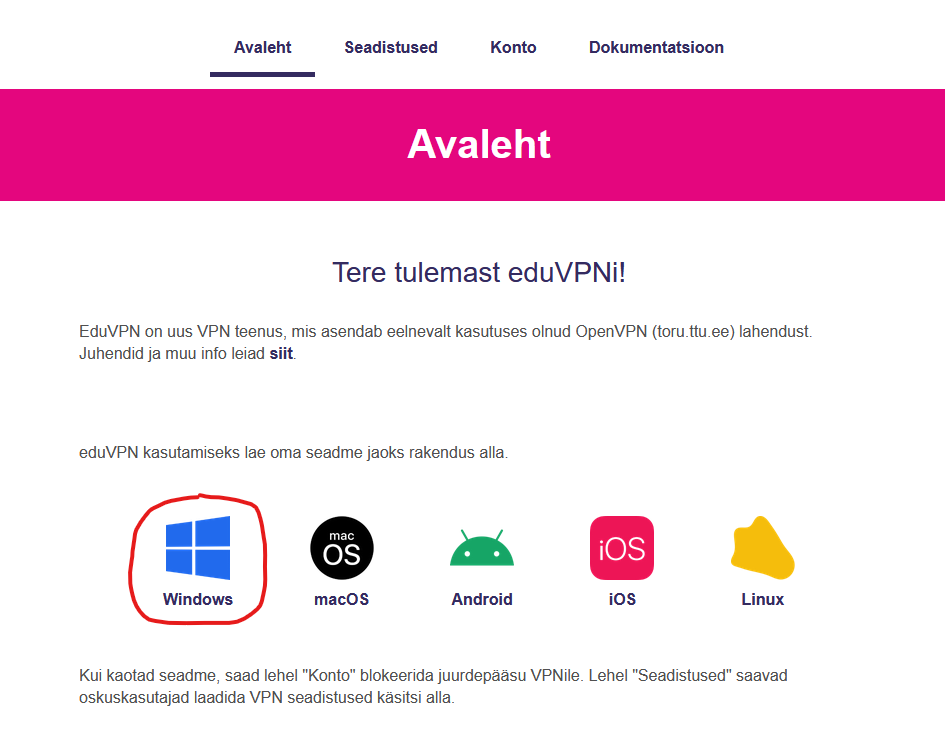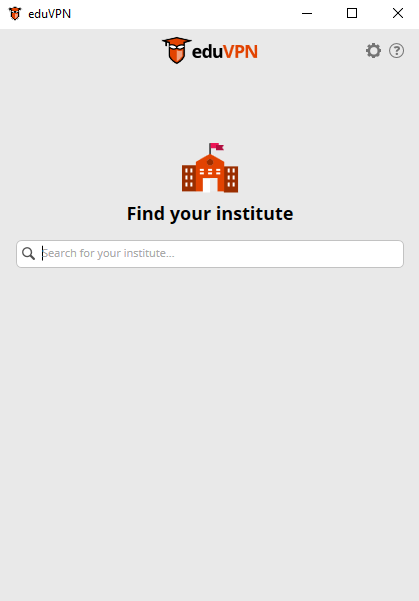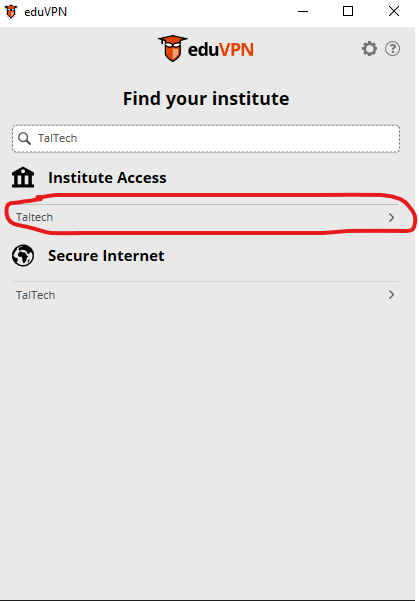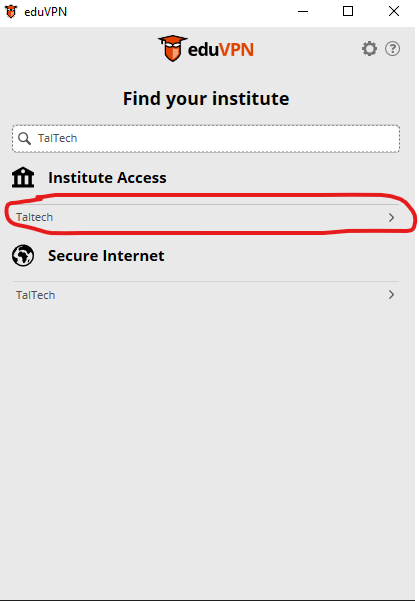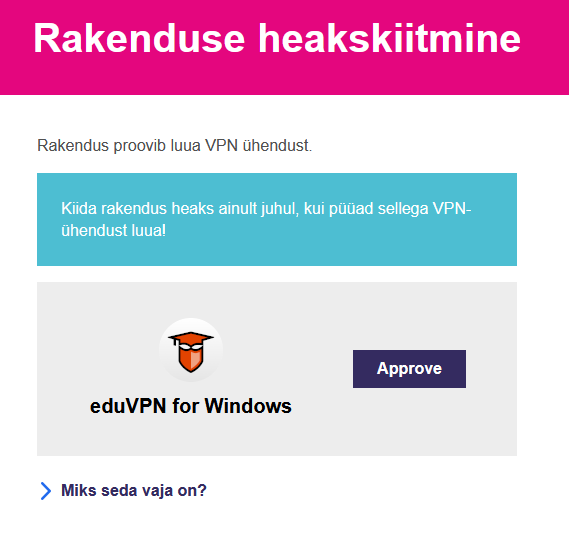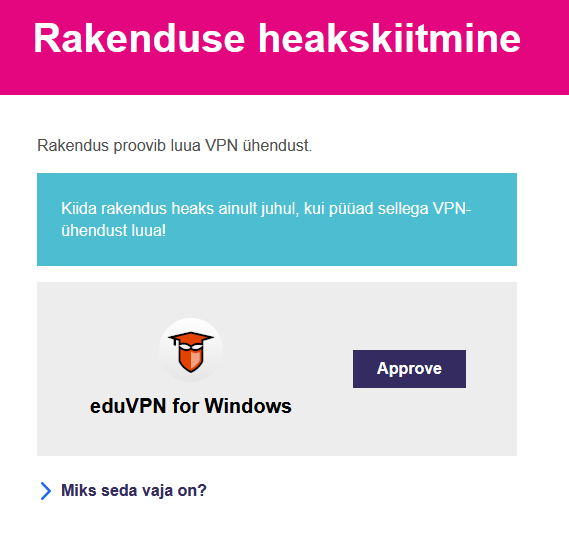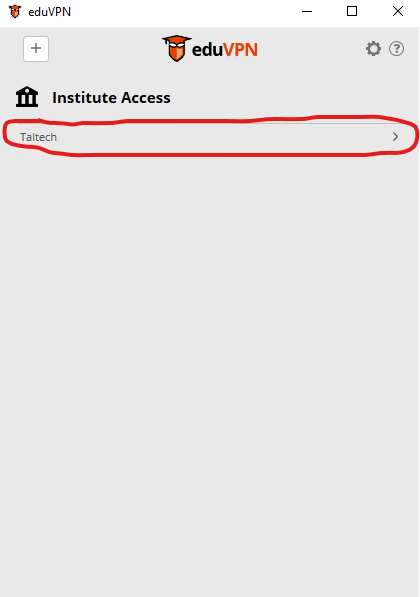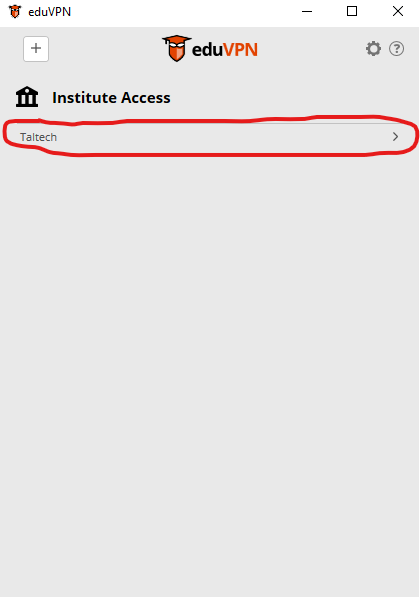EduVPN on plaanis sulgeda alates 30.juuni 2024. Kõik EduVPN-i teenused asendab FortiClient VPN
Kaugühendus FortiClient VPN / Remote connection with FortiClient VPN
Teenuse kasutamiseks on vajalik TalTech Uni-ID
EduVPN is a vpn connection that enables remote access to library databases. planned to be closed from June 30, 2024. All EduVPN services will be replaced by FortiClient VPN.
Kaugühendus FortiClient VPN / Remote connection with FortiClient VPN
A TalTech Uni-ID account is needed to use the service
EduVPN klient Windowsile
Ülikooli domeeni arvutites saab tarkvara paigaldada hõlpsalt läbi Software Centeri, valides tarkvarade hulgast "EduVPN Client" ja clickides install.
Lokaalsetes ja isiklikes arvutites tuleb teha läbi järgnevad sammud:
NB! Kliendi paigaldamiseks on vajalikud arvutis Administraatori õigused
EduVPN client for Windows
On TalTech domain computers software can be easily installed from Software Center, selecting "EduVPN Client" and clicking install.
On local and personal computers go through the following steps:
NB! Installing the client requires Administrator rights on the device
Mine lehele https://eduvpn.taltech.ee ja lae alla Windowsi klient
Download the Windows client from our EduVPN page https://eduvpn.taltech.ee
Paigalda EduVPN tarkvara käivitades allalaetud fail eduVPNClient_latest.exe
Install client software by opening the downloaded file eduVPNClient_latest.exe
Ava EduVPN tarkvara ja otsi "TalTech"
Open EduVPN software and search for "TalTech"
Vajuta "Institute Access" alla oleva Taltechi peale.
Click on Taltech under "Institute Access"
Selle peale avaneb veebileht. Vajuta nupule "Approve" ja autendi kasutades oma Uni-ID kontot
A page opens up in your browser. Click on "Approve" and authenticate using your Uni-ID account
VPN ühenduse loomiseks vajuta EduVPN programmis nupule "TalTech"
To establish a VPN connection, return to EduVPN software and click on "TalTech"
EduVPN klient macOS, Android, iOS ja Linux seadmetele
MacOS ja Linux seadmetele saab samuti minnes EduVPN kodulehele https://www.eduvpn.org/client-apps/ ja vajutades vastava operatsioonisüsteemi nupule enne "Download" nupu vajutamist.
Android ja iOS seadmetega saab kliendi alla laadida vastavalt Play Store või App Store otsingusse kirjutades "EduVPN
EduVPN for macOS, Android, iOS and Linux devices
MacOS and Linux versions of the software can be downloaded from EduVPN homepage https://www.eduvpn.org/client-apps/ by clicking on the corresponding operating system before clicking download.
Android and iOS devices can download the client from Play Store or App Store by searching for "EduVPN".
Enda konto kasutuse infot näeb lehelt https://eduvpn.taltech.ee/vpn-user-portal/account
Küsimuste või probleemide korral kontakeeruge IT HelpDeskiga
Information about your activity on EduVPN can be found here: https://eduvpn.taltech.ee/vpn-user-portal/account
In case of questions or problems please contact IT HelpDesk